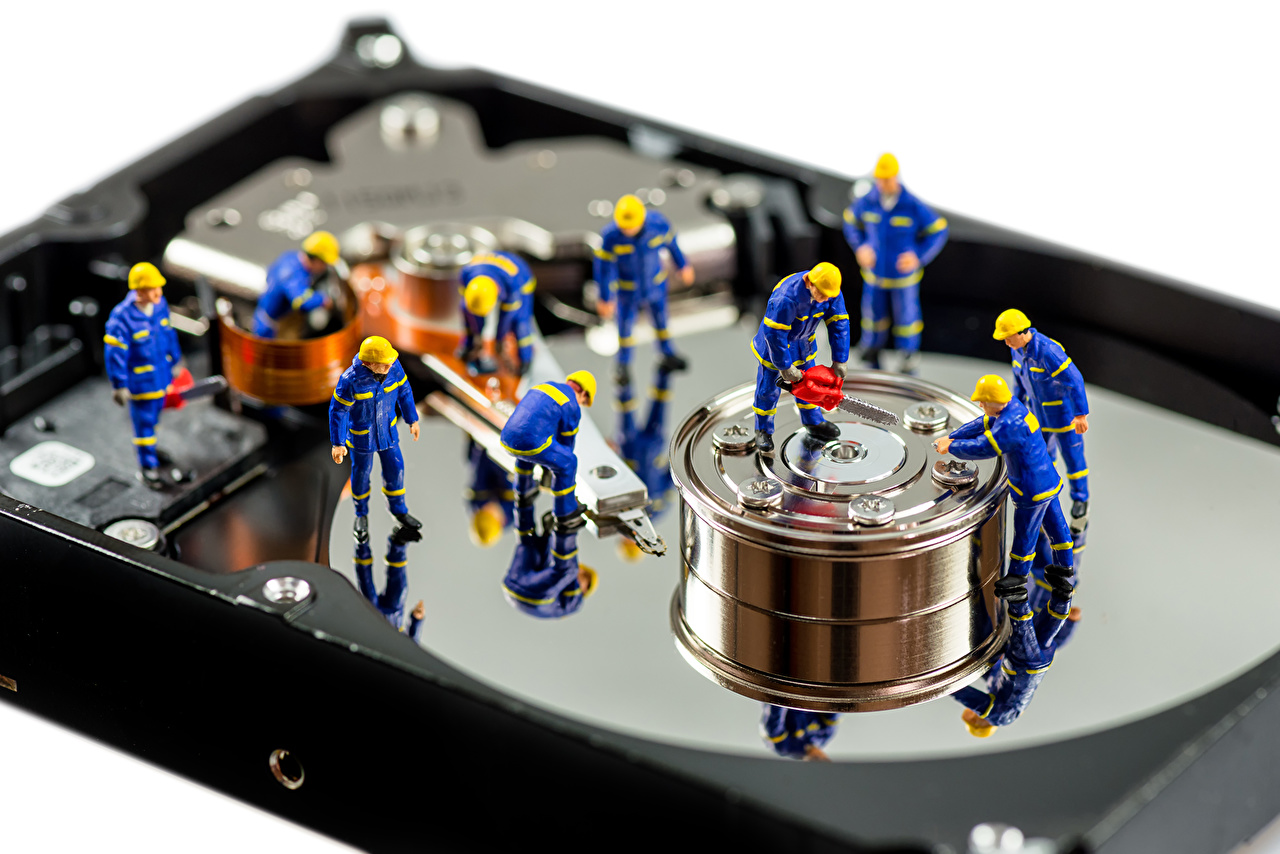Have you ever had to deal with partitions on a hard drive in Microsoft Windows? The majority of users continue to utilise disc partitions in the same way they did when they bought the computer. Having said that, creating various disc partitions for easy storage is a must. Contrary to popular belief, it is a simple process. Even if you make a mistake, there are a few tools available to assist you. When partitioning a disc, you should understand the mbr vs gpt.
MBR and GPT are terms that many people are unfamiliar with. They are, in essence, Partition Structures. That is to say, each Hard Drive partition you build will have its own structure. It specifies the number of elements of the partition, including data structure, booting codes, and partition boundaries. You have the option of using either mbr or gpt. We would never suggest picking one at random from these options because each has its own set of benefits and drawbacks.
So, in this essay, we’ll go through the differences between MBR and GPT in depth. We hope you’ll need a refresher on both.
The Basics of MBR vs GPT
Contents
What is the difference between GPT and MBR?
#1. Master Boot Record (MBR)
MBR is one of the most extensively used Partition structures, having been introduced in 1983. When it comes to Hard Drive partitions, it truly has a monopoly. MBR stands for Master Boot Record, and it’s supported by Windows, Mac OS X, and Linux. MBR stands for Master Boot Record for a reason. It’s because every MBR-based disc will have a specific boot sector at the start.
This section is used to hold various sorts of data. A bootloader is basically what you’ll find there. It also includes information on the various logical partitions on the hard disc. For example, if the disc contains four partitions, MBR will include information about each of them. MBR has been the industry standard since its inception, however, it is currently being phased out.
#2. GUID Partition Table (GPT)
GPT was created in the late 1990s by Intel. The main reason was MBR’s many restrictions. It has a lot in common with what is today known as UEFI. The GPT Partition Structure is regarded as a standard for UEFI systems. When compared to MBR, GPT obviously has a lot more differences. Before we get into the details of the comparison, there are a few things you should know about GPT.
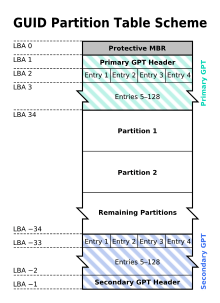
GUID Partition Table is the abbreviation for GUID Partition Table. GUI stands for Globally Unique Identifier. GPT-based hard drives will now have their own string. There would be no two GPT partitions with the same string. As a result, this has certain advantages in terms of overall OS functionality, as well as other advantages.
We’ll talk about the benefits and drawbacks of both GPT and MBR now that you know what they are.
#3. MBR’s Negative Effects
We have said that the MBR Partition Structure is rather ancient. It also implies that a large number of devices based on MBR are still available. The following are the concerns with the MBR Partition Structure that you should be aware of.
- In the MBR partition scheme, the size of hard drives is limited. It cannot be used in devices with a capacity of more than 2TB. That example, if your system has a 4TB hard drive, you cannot use Master Boot Record to configure it.
- MBR only allows for the creation of four primary partitions. There are situations when the device requires a greater number of main partitions.
- MBR drives, on the other hand, aren’t very dependable. MBR may be rewritten as a result of corruption or other errors, generating additional problems. Because MBR-based discs store all data in a single area, this is the case.
These difficulties were compelling enough for Intel to build a new partitioning scheme, which we now know as GPT. Now we’ll look at the positive aspects of GPT-based drives.’
Also Read- Best Survival Games
#4. The Benefits of GPT
The following are some of the reasons why you must establish the next GPT partition.
- GPT Partition Structure has no restrictions on the size of hard drives that can be partitioned. If you have a larger HDD in your PC, it will suffice. For example, if you’re building a gaming setup, you’ll almost certainly need more than 2TB.
- Up to 128 Primary Partitions are supported by GPT. This is significant when compared to the four in MBR.
- When compared to MBR, GPT provides more security and dependability. This is due to a number of factors. To begin with, the GPT Partition structure stores boot data and partition data in various locations. Even if something bad happens, there are ways to heal.
- For the booting and partition data saved, GPT-based drives will execute Cyclic Redundancy Checks. If the primary data is damaged, the driver will attempt to restore the data by copying data from other sources. In MBR, on the other hand, you must do it manually.
To summarise, GPT will provide improved size support, a greater number of partitions, and the absence of data corruption. To put it another way, GPT has remedied all of MBR’s flaws. Shouldn’t we, however, consider the issue of compatibility?
Is GPT fully functional?
YES!
When you choose GPT as your partitioning scheme, you won’t have to worry about compatibility. There are two main causes behind this. For starters, GPT is supported by practically all popular computing systems, including Windows, Mac, and Linux. By the way, your PC should be powered by UEFI if you wish to boot an OS from a GPT-based device.
The second explanation is even more incredible. Protective MBR is a feature found on every GPT-based drive. It’s used to make the drives compatible with devices that only support MBR. When you connect a GPT disc to a device that only supports MBR, the drive appears to have a single partition. This is used to prevent the device from overwriting data. That is, if a disc is discovered to be unpartitioned, a fresh MBR will overwrite it.
Let’s Wrap Up — MBR vs. GPT
We trust we’ve covered the distinctions between a master boot record and a GPT correctly. At the end of the day, the decision is easy: choose GPT. You have superior stability and support, and you don’t have to worry about compatibility issues. All of them seem fantastic to us; what are your thoughts?