For a long time, Hamachi has been the favourite choice for LAN parties, and it has gained a cult following throughout the world. So, why should a Hamachi alternative be considered?
Because Hamachi comes with its own set of drawbacks. The most important is that with a free subscription, any VPN may only connect up to five customers, including the host. There have also been reports of delays and latency spikes. As a result, we’ve compiled a list of the finest Hamachi alternatives for a more enjoyable gaming experience.
Alternatives to LogMeIn Hamachi Minecraft that Work
#1. GameRanger
One of the most reliable LAN gaming Hamachi Minecraft alternatives is GameRanger. Although it has fewer features than its rivals, GameRanger’s degree of security and stability is unsurpassed. This is because, unlike other Virtual LAN gaming clients, GameRanger emulates LAN gameplay internally via its client rather than using numerous drivers. The benefit is that the pings are quite low, and the security is excellent.

Unlike Hamachi, which allows you to play any LAN game via the internet, GameRanger is limited to a set of supported games. This is due to the fact that each game’s support must be added to the GameRanger client. So, if your game is supported and you’re searching for a user-friendly Hamachi Minecraft alternative, GameRanger is the way to go.
#2. NetOverNet
NetOverNet is a straightforward VPN client that may be used to host private gaming sessions. You may connect several devices to the internet with this simple yet powerful tool. Each device has its own login/password for connecting, and an IP address established in the private area makes it available in the user’s virtual network.

NetOverNet gives you direct access to remote computers that are part of the VPN, allowing you to share data across all systems. On the advanced payment plan, the maximum number of clients you may have is simply 16. It is not designed for public sharing, but it is a fantastic alternative to Hamachi for organising private LAN gaming sessions.
#3. Wippien
Wippien is for gaming enthusiasts who don’t want to install bloatware on their PCs. It’s a simple application to use, and at only 2 MB, it’s one of the lightest VPN builders available. The programme is not only free, but it is also open source.

However, there is a little limitation: the programme only works with Gmail or Jabber accounts for registration, and it does not support other email providers. Nonetheless, it is unquestionably one of the finest Hamachi Minecraft alternatives.
#4. FreeLAN
FreeLAN is a well-known and simple-to-use tool for setting up your own virtual private network. It’s fully free and open-source, and it may be configured to construct networks with various topologies, including client-server, peer-to-peer, and hybrid.
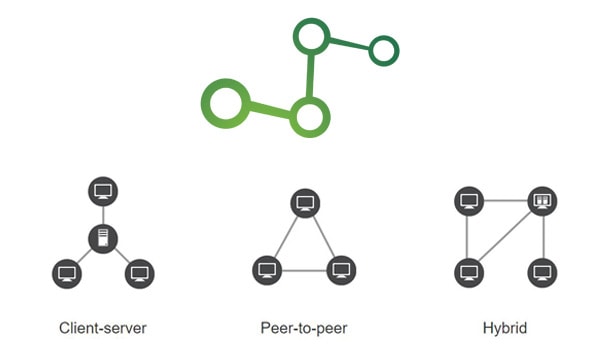
You can change anything to your liking, but the software has no graphical user interface. To execute the programme, you must manually configure the FreeLAN config file. Nonetheless, the project’s community is quite active, so you’ll always have help. It provides a seamless gaming experience with minimal latency and no unexpected ping spikes.
#5. ZeroTier One
ZeroTier One is an open source programme that allows you to set up controllers that may be used to design and manage user-friendly online control boards. It may be used to quickly establish and connect virtual VPN servers, as well as associate them with any device. It establishes physical system paths between devices, whether they are in the same room or across the globe, and re-establishes new paths when the physical locations of devices change.

End-to-end encoding is used for ZeroTier virtual systems. For security, proficiency, affordability, and more flexibility, information flows specifically from gadget to gadget at each possible point.
#6. SoftEther VPN
SoftEther VPN is a multi-conventional VPN programming software that is both effective and simple to use for hosting virtual gaming sessions. It is an open-source VPN client and server software that is free, cross-platform, and multi-protocol.

SoftEther VPN is compatible with Windows, Mac, Linux, Solaris, and FreeBSD. It allows for NAT traversal. It improves performance by using the entire Ethernet frame, eliminating memory copy operations, parallel transmission, and clustering. These factors, when combined, lower the delay generally associated with VPN connections while improving throughput.
#7. NeoRouter
NeoRouter is a no-setup VPN solution that enables you to construct and manage private and public servers over the internet. It improves web security and unblocks a limited number of websites by replacing your IP address with one from a VPN server.
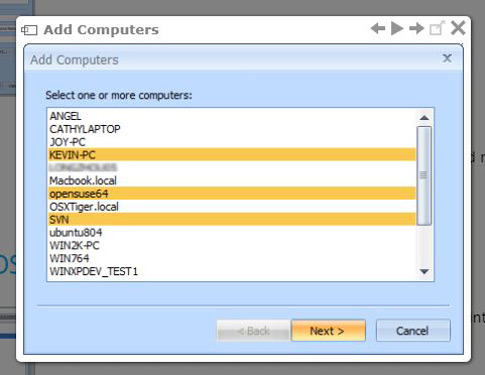
Windows, Mac OS X/iOS, Linux, FreeBSD, Android, and switch firmware are all supported by NeoRouter. It employs the same encryption that banks do. You can rely on safe communications utilising 256-bit SSL encryption over open and private systems.
#8. DynVPN
DynVPN is an internet platform that permits you to construct your own personal unique virtual private network (VPN) with the goal of making it simple for everyone. When you sign into DynVPN, a dashboard provides information about your private systems.
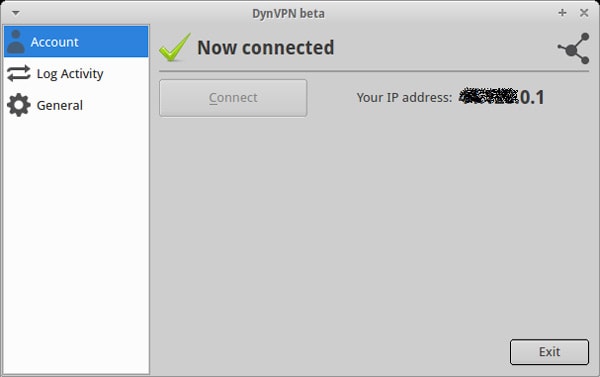
A private system is a collection of hubs that can communicate with one another over shared encoded channels. DynVPN may be utilised without making any changes to your system because it is NAT and firewall-friendly.
#9. UltraVPN
UltraVPN is an OpenVPN-based free client/server SSL VPN solution. It encrypts and anonymizes your network connection, which means it hides your connection from unauthorised users and allows you to utilise prohibited applications.
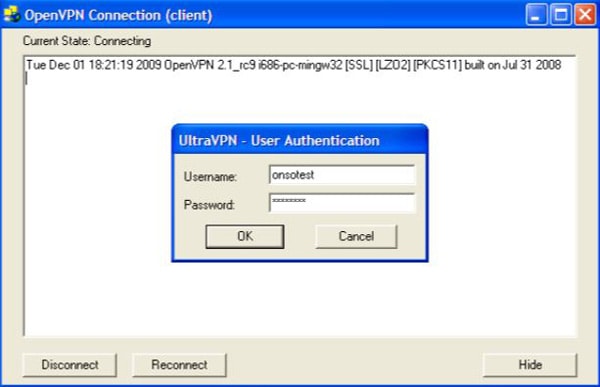
The application’s UI is straightforward, and it allows you to connect to the VPN by inputting a client and address. It is a lightweight programme with an infinite traffic capacity and bandwidth of up to 500Ko/s depending on network circumstances.
#10. OpenVPN
OpenVPN creates a tunnel using TCP and provides greater internal security, making it one of the finest Hamachi Minecraft alternatives. However, there is a drawback: this is insufficient for playing games over OpenVPN.

More supporting transports, such as IPX and UDP, are required for multiplayer gaming. It indicates you should utilise ‘bridging mode’ to get things running. This utility conducts some authentication using some basic papers so that game participant may connect to the private network without encountering any security difficulties.
#11. Remobo
Remobo connects users by establishing an Instant Private Network (IPN). It is quite similar to a chat client in that it is simple to add and delete users. As a result, even the most inexperienced programmers and users will find it simple to use. It allows you to play online games in a much more safe manner. It takes almost no configuration – just a few instructions, and it automatically configures itself based on your system settings and connection data.

You may also create an account by following a certain procedure. Once you’re a registered user, you’ll have a fantastic LAN gaming experience because its pinging time is far faster than other Hamachi options.
#12. Shrew Soft VPN Client
Shrew Soft VPN Client is a Hamachi Minecraft alternative that, although being a fairly lightweight tool, has a large range of features. Split Tunneling, Split DNS, Nat Traversal, IKE Fragmentation, Packet Pre Fragmentation, Dead Peer Detection, Hybrid XAuth, and automated client configuration are among its sophisticated features.

It is a legitimate VPN client since it connects to an existing VPN server, whether it is from a large name like Cisco or Juniper or a smaller company like Cisco’s Linksys. If you already have a VPN server, you should absolutely pick Shrew Soft; otherwise, you may utilise other Hamachi Minecraft options.
#13. Comodo Unite
Comodo Unite (free) enables users to easily set up a Virtual Private Network (VPN) for a group of computers to share files and apps via an encrypted connection. Users may set up secure, private networks in order to share data, apps, and desktops. They can also collaborate online by using encrypted instant chat sessions.
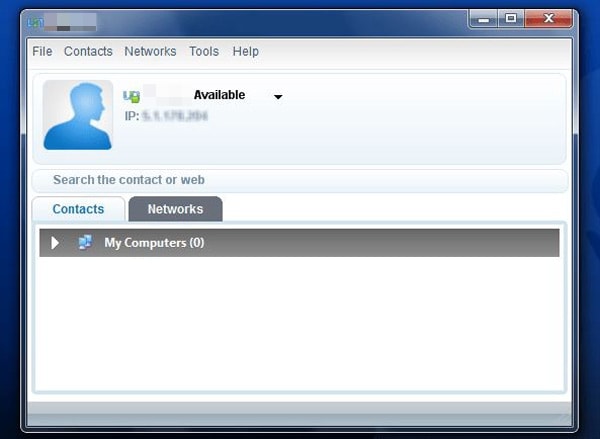
Before they may construct virtual networks on the fly, users must first create an account with the Comodo servers. All data transfer is encrypted using 128-bit SSL.
Final Thoughts on Hamachi Alternatives
We hope you find our list of Hamachi Minecraft alternatives useful and that it improves your multiplayer gaming experience. Although there are several applications similar to Hamachi, we attempted to cover only the most stable and dependable ones. If you know of an excellent Hamachi option that we haven’t included, please let us know in the comments area below.




