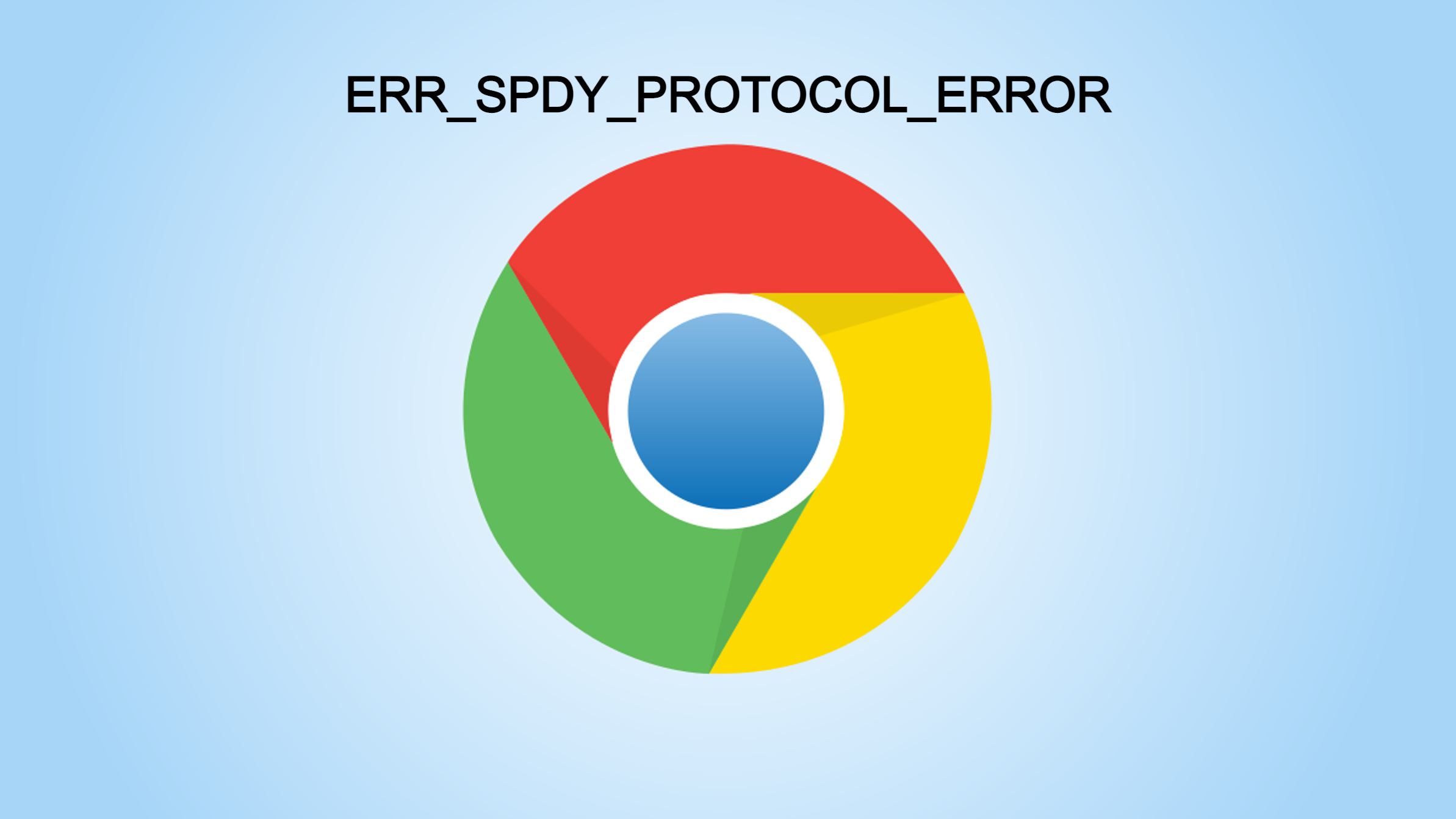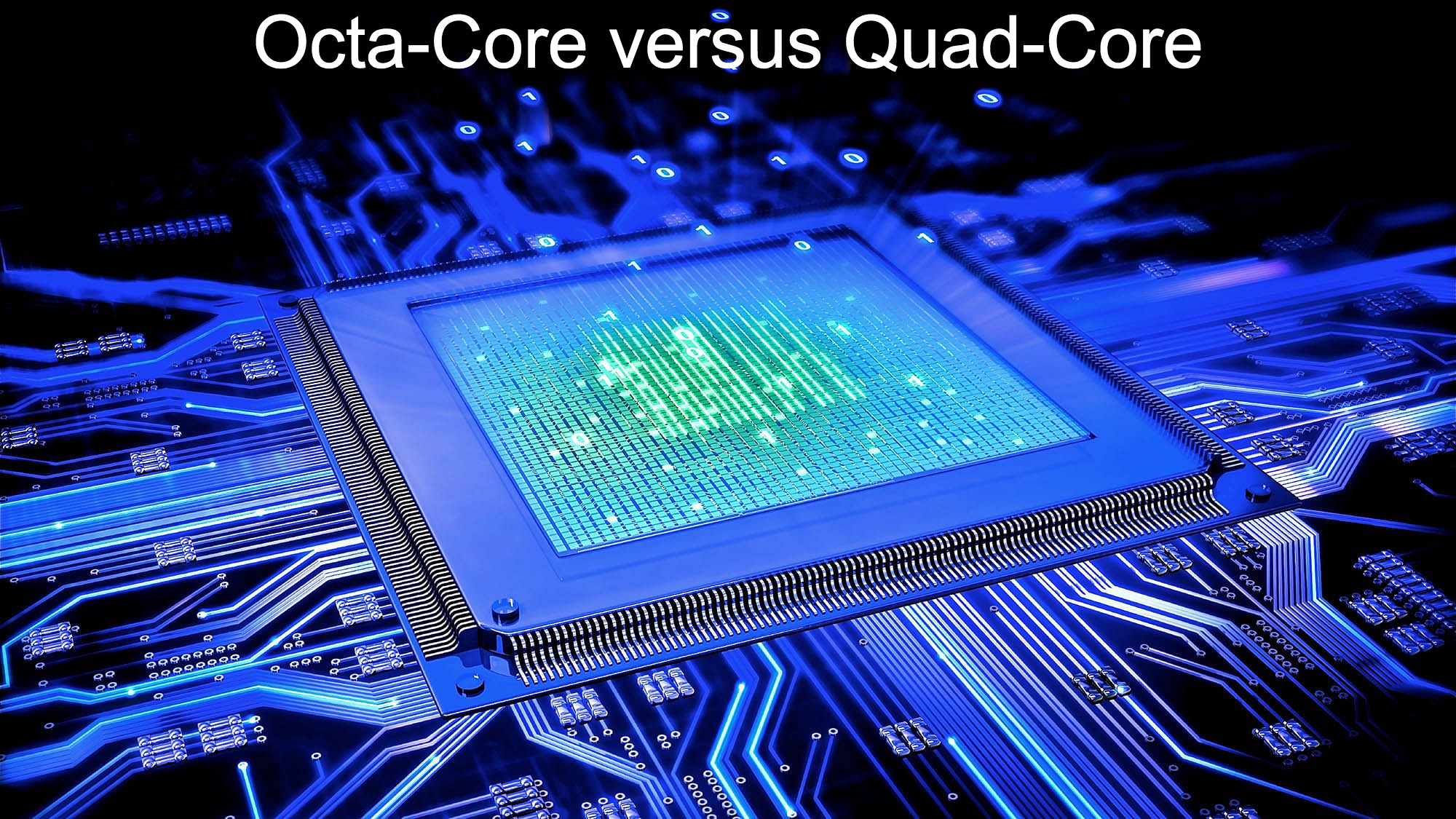Several problems have been identified in Google Chrome, one of which, the err_spdy_protocol_error message, is related to being unable to view a webpage. The message will be visible. Along with the err_spdy_protocol_error notification, this webpage is unavailable. There are a variety of causes for this mistake, as well as a variety of solutions for fixing it. Here are seven approaches you can take, at least one of them is likely to work.
What is the meaning of ERR_SPDY_PROTOCOL_ERROR?
Let’s start by figuring out where you could be getting this problem. The Google Chrome browser is to blame for this problem. This error will not appear if you use another web browser, such as Firefox, Safari, or Microsoft Edge. This problem does not impact all websites. Only Google-related services, such as YouTube, Gmail, Blogger, and others, would be impacted. This problem has also been observed to affect non-Google websites, according to some users. Chrome’s SPDY (Speedy) protocol is meant to improve the security of online pages while also increasing their loading speed. However, the problem happens as a result of Google’s abandonment of the SPDY protocol.
Method 1: Restart your browser after closing it.
When you first see the err_spdy_protocol_error, the simplest solution is to close and restart the Chrome browser. If it works, that’s fantastic; it might have saved you a lot of time and money. This usually cures the problem, and if it doesn’t, you’ve just wasted a few minutes.
Method 2: Do you have the most recent version of Chrome?
After that, and before doing anything further, make sure you’re using Chrome’s most recent version. Chrome, like every other browser, has been updated as technology and the internet have progressed. Three dots should appear in the upper right corner of Chrome. Select ‘Help’ > ‘About Google Chrome’ by clicking on them.
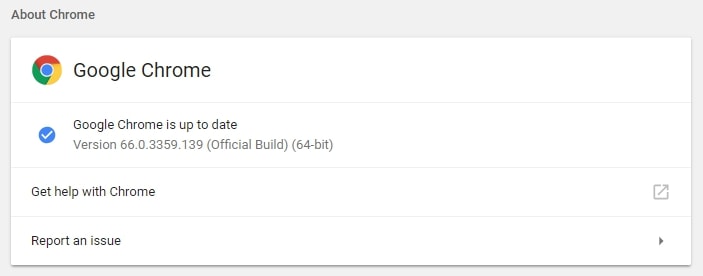
If not, then you will see an Update button. Click on that, and your version of Google Chrome will be updated to the latest version. Try it again and you may find your error message no longer appears. If it does, then you will need to apply the appropriate chrome err_spdy_protocol_error fix.
Method 3: You Might Be Suffering From SPDY Sockets
If this fails, one of the most common causes of the err_spdy_protocol_error is SPDY sockets. SPDY arose out of HTTP as a way to improve the performance of online pages. Flushing the sockets can sometimes cure the problem. To accomplish this —
Go to chrome:/net-internals/#sockets in Google Chrome.
- You’ll be given a list of alternatives to choose from. – The SPDY sockets will be flushed if you choose ‘Flush socket pools.’
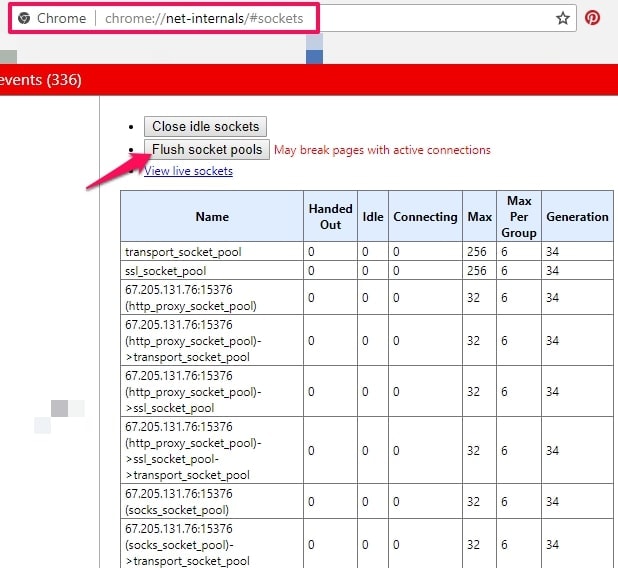
- Chrome should be restarted. If the issue has been resolved, that is excellent. If not, you must go to the next step.
Method 4- Clear Your History and Cache
Your browser history is a list of all the online sites/URLs you’ve visited, whereas your cache is a collection of the pages, photos, graphics, and other items you’ve viewed. If you clear all of this, you could discover that your Chrome errs spdy protocol error has gone away. To do so, follow these steps:
- Press Ctrl + H in Chrome to access your internet history.
- Now choose Clear browsing history from the drop-down menu. This may be seen on the left-hand panel:
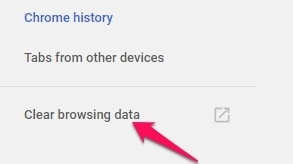
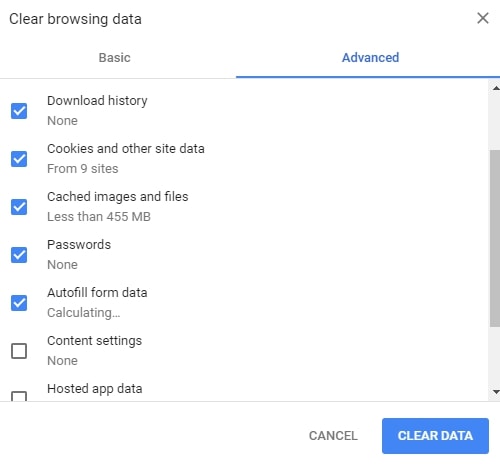
- Select “the beginning of time” from the top five selections shown above. These are the ones.
- History of downloads
- Cookies, as well as data from other sires and plugins
- Images and files cached
- Passwords
- Data from the form is automatically filled in.
The bottom two should be left unchecked.
Then choose Clear browsing data and wait for the procedure to finish.
Method 5: Renew Your IP Address and Flush DNS
On your taskbar, look for the Windows picture. You’ll get a menu of options if you right-click on it. “Command Prompt (Admin)” should be selected. You’ll be able to type commands now. The commands you must type are listed below. After each instruction, be sure to hit Enter:
C:\WINDOWS\system32>ipconfig /release C:\WINDOWS\system32>ipconfig /flushdns C:\WINDOWS\system32>ipconfig /renew
After that, launch “Command Prompt (Admin)” again and input the following text, pressing Enter after each one:
- ipconfig /flushdns
- nbtstat –r
- netsh int ip reset
- netsh winsock reset
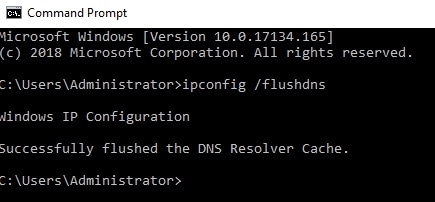
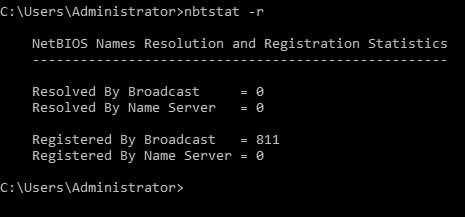
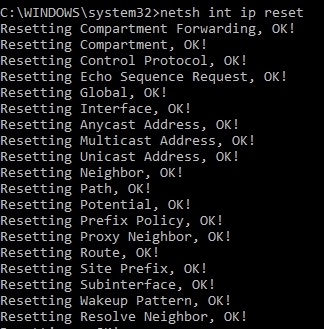
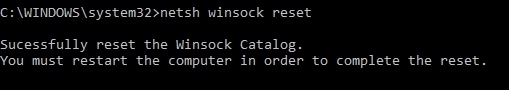
To apply the modifications, restart your computer. This appears to fix the err_spdy_protocol_error most of the time.
Method 6: Make use of the Chrome Cleanup Tool.
There is an official Google Chrome cleanup tool that can assist you in resolving a variety of Chrome difficulties. It may be used to check for and remove unwanted applications, as well as other concerns. Simply click the link above and follow the instructions. You may wish to run this sooner, but if you do, you risk removing software that you want to keep (you can always download it afterwards!). Check that the chrome err_spdy_protocol_error has been resolved after running it.
Method 7: Go Unnoticed
If you’re only seeing the err_spdy_protocol_error on certain sites, like Reddit, it’s possible that these sites are blocking you. To see if this is true, access them in Incognito mode. To do so, navigate to Chrome Menu -> New incognito window, or use the shortcut Ctrl+Shift+N if it doesn’t work. For some folks, the err_spdy_protocol_error patch is effective. It should work on social media sites like Tumblr, Facebook, and others as well.
Summary
If you see an err_spdy_protocol_error when utilising the Chrome search engine, the seven solutions listed above are simple to implement. You only need to know how to go to the appropriate folders on your computer or laptop. You don’t need to know anything about technology; just follow the steps and one of these fixes should work for you. The err_spdy_protocol_error notice is quite common and depending on the cause of the error, the various techniques of repairing it have all been successful.