If you use Google Chrome, there’s a good chance you’ve come across files with the extension “.crdownload” in your Downloads history.
What exactly is the CRDOWNLOAD file?
The Google Chrome browser creates a CRDOWNLOAD file, which is a partially downloaded file. It utilises the “.crdownload” extension to save the contents of a file that it gets from the browser. This indicates that the file hasn’t finished downloading. A stopped, failed, incomplete, or interrupted download might be the cause. The “crdownload” extension gets deleted after the download is finished. However, if a download issue occurs, the CRDOWNLOAD extension will stay intact, indicating that the file has not yet completed downloaded.
Format of the File
The following format is used to construct a CRDOWNLOAD file:
<filename>.<extension>.crdownload
If you’re downloading an MP3 file, for example, the filename can be a sound filename.mp3.crdownload.
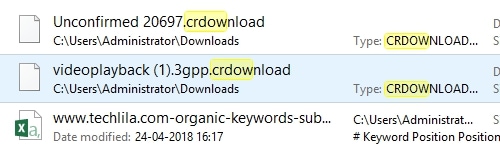
What is the purpose of CRDOWNLOAD files in Chrome?
All of the files you download in Google Chrome are saved as.crdownload files. Let’s say you’re using Google Chrome to download an audio file titled Audio.mp3. In Chrome, a file titled “Audio.mp3.crdownload” will show in your downloads list, and a file named “Audio.mp3.crdownload” will appear in your Downloads folder. As Chrome continues to download the file, the file’s size will get larger. If the download is successful, Chrome will remove the extension and rename the file to Audio.mp3.
If the file’s extension is still.crdownload, it hasn’t finished downloading yet. While other web browsers may temporarily store ongoing downloads in a different location before moving them to your Downloads folder once the download is complete, Chrome keeps the unfinished files in your Downloads folder.
Check your Chrome Downloads list if you find a.crdownload file. The Downloads bar may be seen at the bottom of your Chrome window, or you can go to the menu and pick Downloads. If the file is still downloading, let the.crdownload file alone and allow Chrome to complete the process.
If you decide that you no longer wish to download the file, you can cancel it in Chrome. When you cancel a download in Chrome, the corresponding.crdownload file is automatically deleted.
When is it possible to delete a CRDOWNLOAD file?
It is possible to remove a CRDOWNLOAD file at any moment. If there are no other downloads in process and you don’t need the file to continue any of them, delete it.
When you no longer require the. crdownload file, you can remove it. If you have files titled Audio(1).mp3 and Audio.mp3.crdownload in your Downloads folder, you may remove the one with the. crdownload extension. That is merely an unfinished download file that isn’t needed.
You can erase an old.crdownload file that was connected with a file you tried to download a long time ago. If you don’t clear your downloads folder on a regular basis, this might happen.
Also Read- What is VulkanRT (Runtime Libraries)?
How can you get rid of the CRDOWNLOAD files?
The following methods can be used to remove a CRDOWNLOAD file:
As soon as you start downloading a file, Google Chrome produces a CRDOWNLOAD file. You may cancel the download in Chrome if you don’t want it to continue. When you cancel a download in Google Chrome, the linked.crdownload file is automatically deleted.
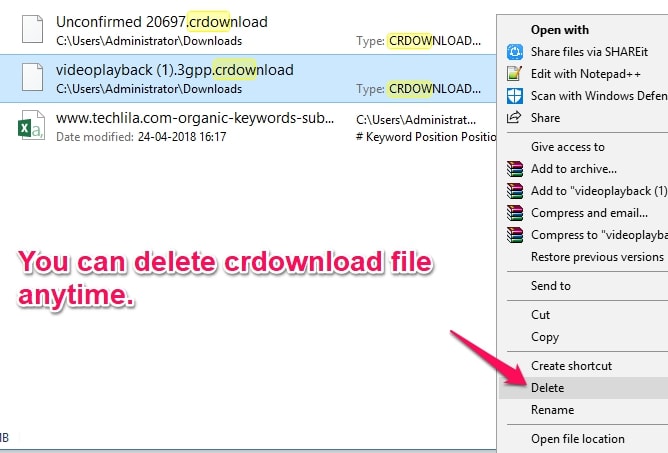
A CRDOWNLOAD file can also be removed from the Downloads folder. When you try to delete a.crdownload file from the Downloads folder, however, you get an error notice that says “The action can’t be performed because the file is open in Google Chrome.” Close the file in order to get rid of the problem.
Final Thoughts
The. crdownload file serves as a reminder that you attempted to download a specific file but were unsuccessful. Cleaning your Downloads folder on a regular basis is a good idea to prevent ending up with a stack of redundant.crdownload files.
If every file you download has the.crdownload file extension and none of them appears to be entirely downloaded, it’s possible that there’s a problem or a fault with your version of Chrome. To avoid this, make sure your browser is thoroughly updated with the most recent version available from Google’s website, or try reinstalling Chrome entirely.




